
배경
pgAdmin을 통해서 데이터베이스 백업하려고 했는데 에러가 발생하였다.
에러
pgadmin Utility file not found. Please correct the Binary Path in the Preferences dialog
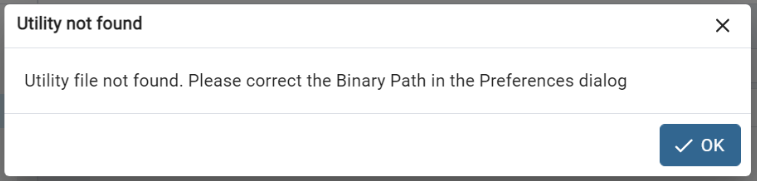
이유
- pgAdmin이 필요한 실행 파일(pg_dump, pg_restore 등)의 경로를 찾지 못해서 생기는 오류.
- pgAdmin이 백업이나 복원 기능을 실행할 때 내부적으로 pg_dump.exe 같은 PostgreSQL 도구를 호출해야 하는데,
현재 올바른 경로가 설정되어 있지 않아서 해당 유틸리티 파일을 찾지 못하는 것이다.
설정
1. 설정 열기
File > Preferences

2. 경로 설정
Paths > Binary paths
- 자신의 PostgreSQL 버전에 맞는 Binary Path를 입력하고 Set as default를 선택한다.
- Binary Path 예시 : C:\Program Files\PostgreSQL\14\bin

3. Save 끝!




